Platform Ecosystem
From cybersecurity threats to regulatory requirements, organizations must address information security. Human risk management is a key component of an information security program. In addition to training, having the ability to test employees' security awareness helps determine an organization’s efficacy when it comes to information security.

Cybersecurity Training
Phishing testing and other cybersecurity training is a continuous process of testing and remediation training. With the PhishingBox platform, organizations can implement a comprehensive human risk management program using the products listed on this page. PhishingBox provides a suite of security tools to implement a human risk management program including threat protection tools for end users and security staff.

Learning Management System (LMS)
We provide an integrated, SCORM-compliant Learning Management System (LMS) to deliver training to users. Have your own LMS? No problem, third-party LMS's can also be integrated into our systems.

Phishing Simulations
Through the phishing simulator, organizations can conduct realistic phishing tests to evaluate the effectiveness of their employees' security awareness. Our phishing simulator is robust and allows for complex testing schedules, a dynamic template library, editing of templates, and more.

KillPhish™ Scan & Report
KillPhish™ is an email plugin to help users evaluate emails and report suspicious emails to an organization’s security operations. Any reported simulated phishing emails improve an organization’s Net Reporter Score or NRS. The scanning capabilities of KillPhish™ provide indications to employees of potential threats from suspicious emails.
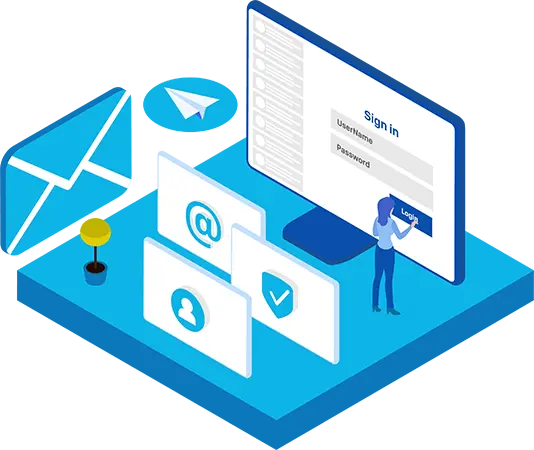
Security Inbox
Security Inbox is a tool used by a security operations center or other technology staff to manage suspicious emails reported by employees. Security Inbox provides capabilities to research threat characteristics of the emails and provide automated responses and replies to employees.
Learn moreWhat You Can Expect
US-based Support
Our Customer Success Team and Technical Support are both in-house and included without tiers. We don't outsource or offshore.
Secure Data Center
We maintain a robust security and compliance program. Learn more about our security and compliance practices in our Trust Center.
Multi-client Capabilities
PhishingBox allows auditors, MSPs, and others the ability to conduct phishing and human risk management for many clients.
Integrations
We integrate with several popular third-party services: LMS, SSO, CRM, and HRIS. View a complete list on our integrations page.
Simple to Use
No technical expertise required. Through intuitive menus, you will be using the system in no time.
No Software to Install
The system is web-based so there's no special software required. Management of the system is conducted through standard web browsers. View system screenshots here.
Frequently Asked Questions
If any questions you have remain unanswered, feel free to contact us.
Additional Resources
PhishingBox Ecosystem
This brochure provides an overview of the PhishingBox security awareness ecosystem.
DownloadBusiness Case
This document provides an overview of the benefits of using PhishingBox's Phishing Simulator and ongoing cybersecurity training.
DownloadPrevention Checklist
This document outlines controls that should be implemented to prevent or minimize phishing attacks.
Download