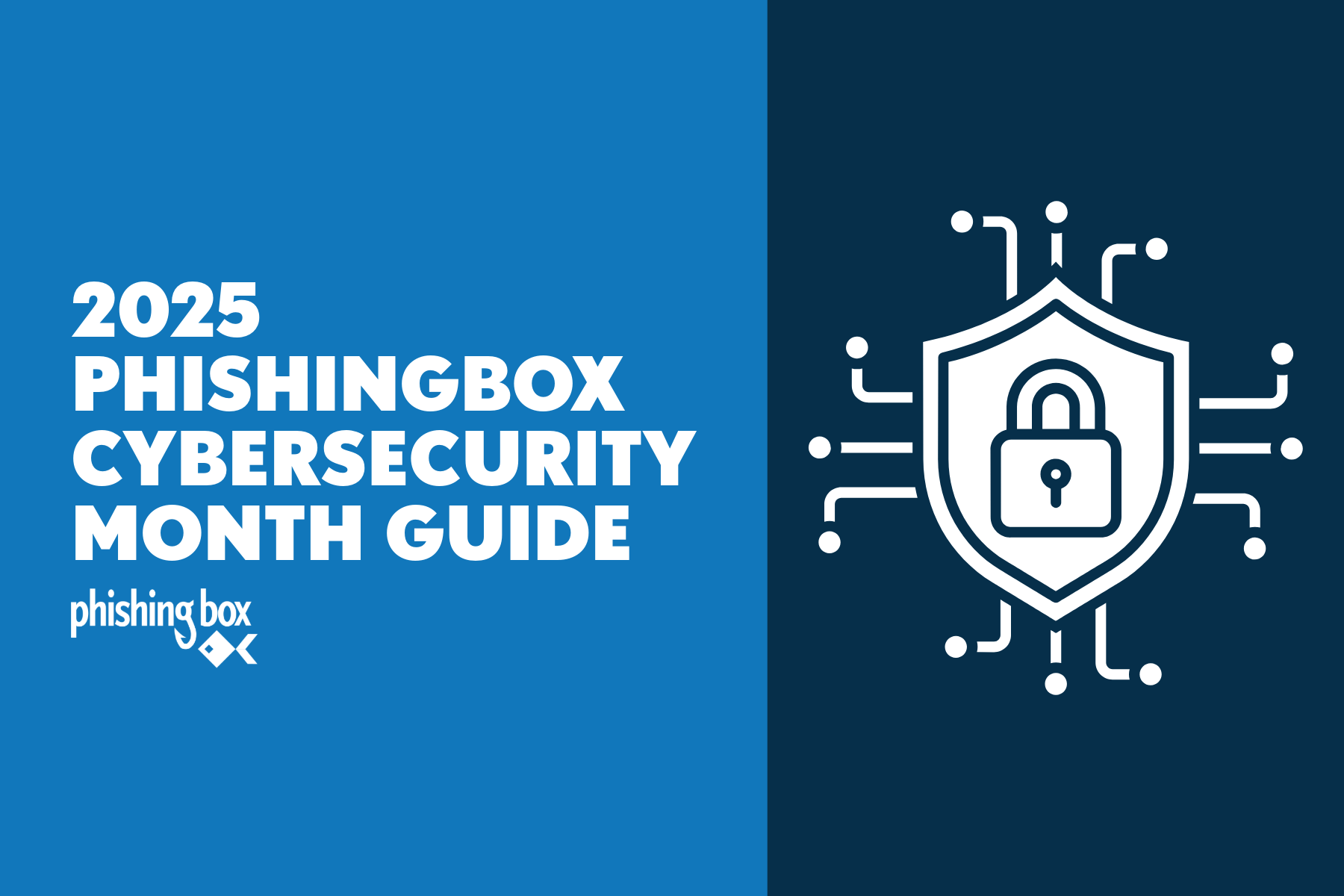DoorDash Recent Hacks Highlight the Need for Security Awareness Training
Cyberattacks continue to make headlines, and the message is clear: human error remains at the heart of most data breaches. From high-profile incidents like DoorDash’s social engineering breach to findings in Verizon’s DBIR, attackers are increasingly exploiting trust, urgency, and simple mistakes rather than technical flaws. This article explores why security awareness training and phishing simulations are no longer optional, how they reduce real-world risk, and how platforms like PhishingBox help organizations turn employees into a strong, proactive human firewall.